By default, Atlassian Confluence sets nested numbers to use a., b., c., instead of numbers. Here's how you change it to use roman numerals.
Indenting the Number List
Indenting the number list is pretty easy in Confluence. All you need to do is create your number list up to the point where the nested number list will start. Create your nested points as normal text to start with, and then apply numbering followed by the indent (or indent followed by numbering if you prefer). That should give you a nested list like this:
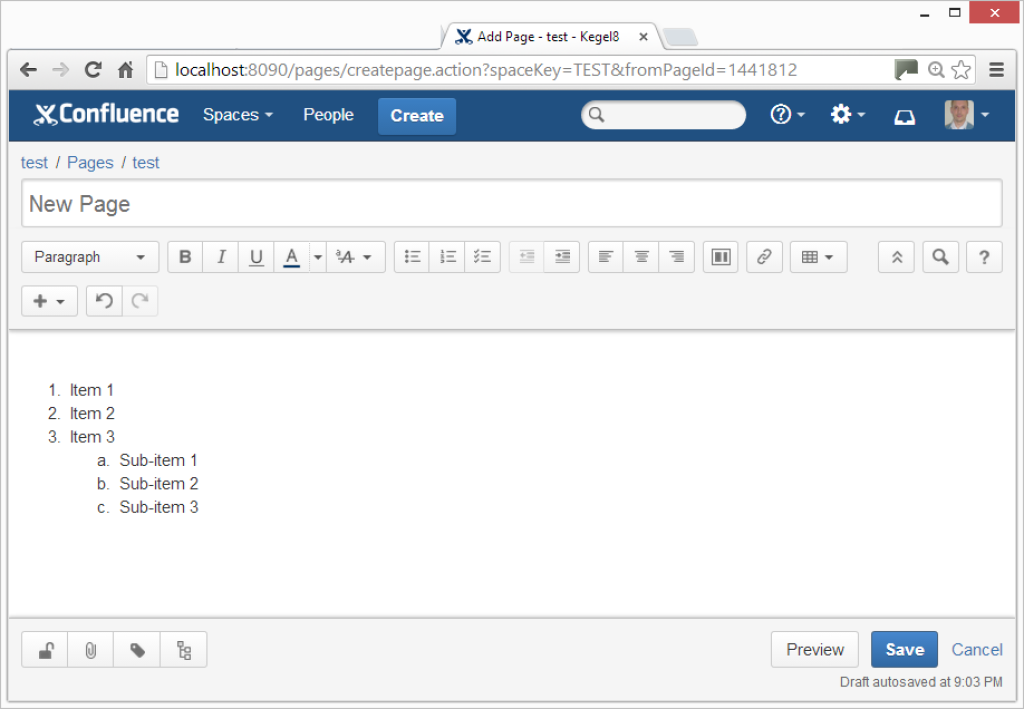
Confluence Nested Number ListSave the page when you have a nested list.
Change the Stylesheet to Apply Roman Numerals for Nested Number Lists
To change the a., b., c. to roman numerals for nested number lists, you need to adjust the stylesheet for your space.
Go to Space Tools > Look and Feel.
Select the Stylesheet tab
Select Edit.
Enter the following for the stylesheet:
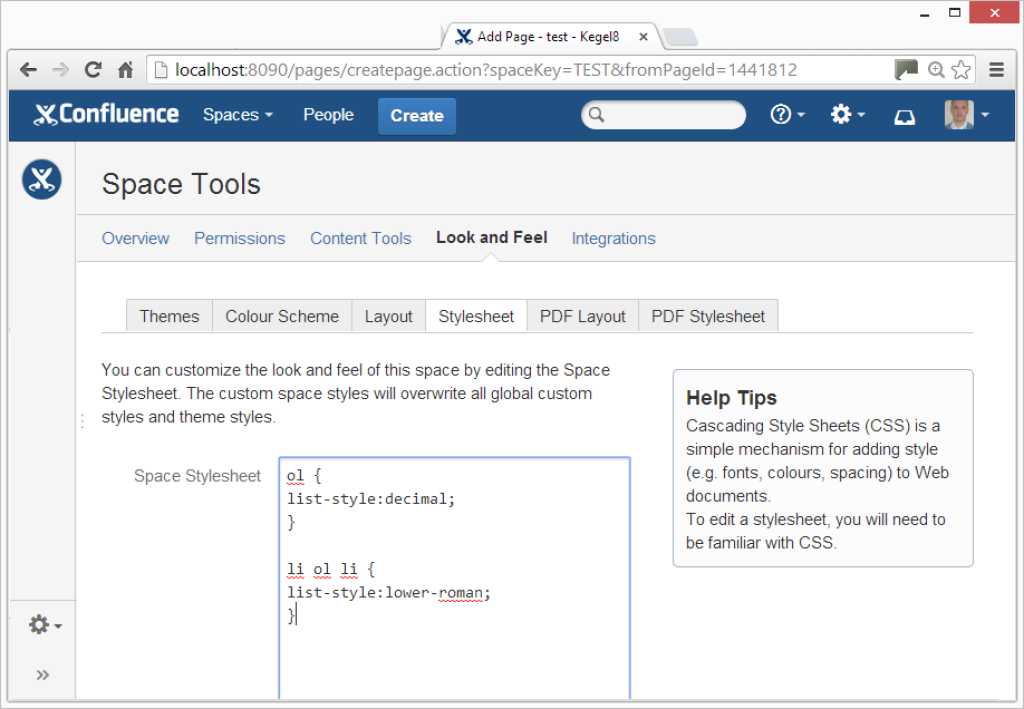
Nested number list stylesheet
Save the style sheet.
When you return to your page, the nested list is displayed with roman numerals. If you want to use different numbering, just change the li ol li value to the appropriate type of numbering in the style sheet.

